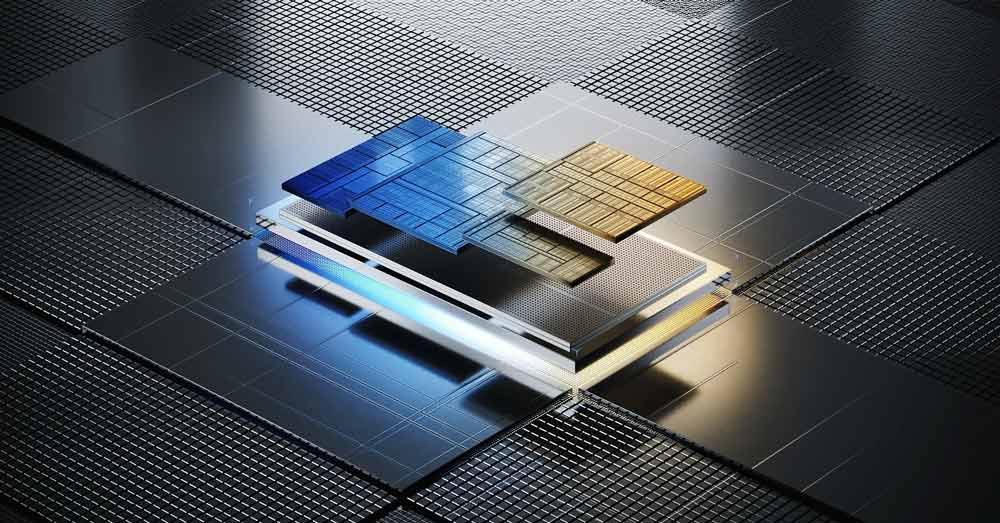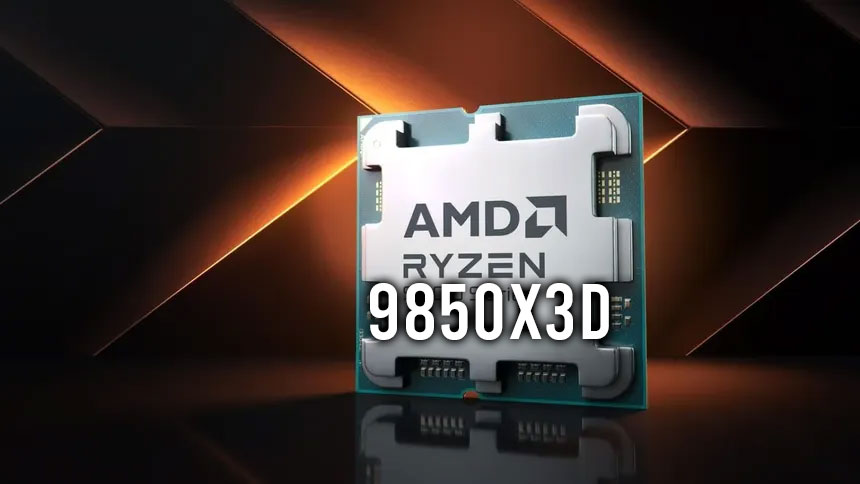Nvidia’s GTX 1080 launched in May 2016, and so this legend is fast approaching its 10th birthday – absolutely ancient in GPU terms; but Pascal had several things going for it. Significant improvements in the GPU’s overall architecture, a transition to a brand-new (and considerably more efficient) manufacturing process, new memory technologies, and games to leverage these advancements.
To that end, Pascal has endured but finally the GeForce GTX 1080 is showing signs of struggling with the more demanding games. Newer titles like Metal Gear Solid Delta and Chronos the New Dawn is possible, but quality settings will suffer. Other titles simply refuse to load due to Pascal lacking support for Mesh Shaders or Ray Tracing; so you’re missing out on Doom: The Dark Ages, FF7 Rebirth and Alan Wake 2.
So, in this article, I wanted to answer whether upgrading to a more powerful, modern card, such as Nvidia’s RTX 5060 TI, makes sense if the main guts of your machine, such as the CPU will remain unchanged. I’ll make the assumption your rig is using an Intel I7-8700K, and targeting a resolution of 1440P. The I7-8700K would be a processor which would be a reasonable pairing at the time for the GTX 1080; a flagship CPU tied with a flagship graphics card.
So – why the RTX 5060 Ti 16GB over another card? Firstly, I happen to have an RTX 5060 Ti 16GB from ASUS I was sent for review earlier this year, so it’s on hand. The Prime model I was sent represents their more ‘mainstream’ line-up, and personally I prefer cards of this performance tier to generally be the more ‘basic’ variants rather than the fancier versions (saving a few bucks, basically).
Nvidia’s RTX 5060 TI is not exactly cheap (what is in gaming these days?), you can grab one for around $400 bucks or so. Arguably, pairing this card alongside an Intel I7-8700K-class CPU will be a great gaming rig for at least a couple of years, but you don’t want to have too much GPU for your CPU to power (ie, CPU-bound) I think cards in this calibre serve as a realistic ceiling on how much is good to spend on the rig.
There are certainly other compelling options on the market, e.g, AMD’s RX 9000 series Radeon products, but I don’t have one on hand to test in this build, so the RTX 5060 Ti it is.

Furthermore, as a bonus, the RTX 5060 Ti serves as a perfect replacement for the GTX 1080 in both power demands and size. The GTX 1080 and other Pascal GPUs stem from an era when nuclear power plants running your graphics cards were not normal, demanding 180W TDP. This figure today is extremely modest compared to a modern flagship; and so happens to be the same as the Blackwell-based GeForce RTX 5060 TI 16GB’s default. The ASUS Prime RTX 5060 Ti I am using also leverages a standard 8-pin power connector, so I don’t have to rely on an adapter, and my current PSU will easily accommodate it.
Last but not least… it fits in the case. The MSI Aero GTX 1080 I’m comparing with is a standard reference blower, and cards of that era (courtesy of their lower TDP Requirements) were typically thinner and shorter. The ASUS Prime RTX 5060 TI measures 12 inches in length, circa 1.5 inches longer than the Aero it replaces, so it still fits in the slightly smaller case I’m running.
Testing Methodology
I think the ‘fairest’ way to test whether the upgrade is worth it is to run the games at the best balance of visual quality and performance possible for the GTX 1080. Again, I’ll assume a target resolution of 1440P, but I’ll include 1080P in some tests too. I will then run the same quality on the RTX 5060 Ti (provided by Asus) and then crank the quality to see what the RTX 5060Ti can ‘really do’.
I opted to mirror the performance of an I7-8700K, and with 32GB of DDR4 RAM running at 3200MTs and Windows 10. It would have been fairly high-end around the launch of the GTX 1080 (in fact, the 8700K launched a year after the GTX 1080), but it would have been still some 12 months before the launch of the RTX 20 series. I also will confess I ‘cheated’ a little with the I7-8700K.
You see, while I do have an I7-8700K, the motherboard is a little iffy with one of the RAM slots. So instead, I ‘faked’ the I7-8700K by leveraging another part: Intel’s I9-10900K by disabling 4 of the CPU cores (dropping 10 Cores / 20 threads down to just 6/12). Intel’s Skylake architecture debuted with the 6th generation (eg, CPUs such as the I7-6700K) and didn’t change much even with the 10th generation. More CPU cores were added, and core clocks and supported memory speeds raised.
But, that said, versus the I7-8700K, the I9-10900K benefits from extra L3 cache, and (12 vs 20MB). This L3 cache is addressable by all cores, and I can’t simply disable it, but it should still act as a decent substitute for the real thing. I also have a small overclock applied (with the 6 cores reaching 5.1Ghz under load). I suspect many users would overclock their I7-8700K to squeeze the most out of the system, so at low 5Ghz it’s nothing unachievable.
Speaking of squeezing the most out of your system – GTX 10 owners don’t have DLSS to fall back on, but they can use AMD’s FSR or other upscalers such as UE’s TSR. There’s also Lossless Scaling, too; or even fallbacks such as Nvidia’s own Image Scaling (available within the GPU’s driver control panel). Nvidia’s Image Scaling is only a spatial upscaler, though, so ideally, you’d want to stick to the other solutions if possible.
Speaking generally here, FSR typically is a little cheaper for the GTX 10 series cards to run than TSR on a similar quality setting; so depending on how taxing the game is and resolution, you would choose between FSR and TSR.
I’ll also note that I forced the latest Nvidia DLSS versions for games (eg, Spider-Man 2) using the DLSS override function in the Nvidia App; this ensures the highest quality upscaling too. Since we’re running an RTX 50 class card, there are pretty much no downsides, as Transformer is designed to perform its absolute best on RTX 50/40 class cards (though it does function on older Nvidia GPUs).
Benchmarks: GTX 1080 to RTX 5060 TI 16GB
So then – with all the preface out of the way, let’s take a look at some of the benchmarks and see whether or not upgrading from a GTX 1080 to an RTX 5060 TI makes any sense, shall we?
Again, I will test the GTX 1080 with the mindset of what would be reasonable settings to enjoy the game on a 1440P display, then match those settings on our RTX 5060 Ti 16GB, and further results with more ‘ideal’ RTX 5060 TI settings too. In theory, you should have a better understanding of how much of an upgrade it would be, and also how much the CPU will be holding us back.
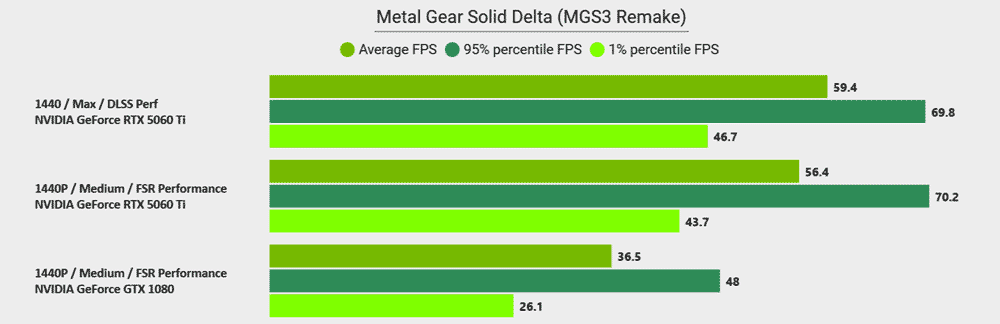
Metal Gear Solid Delta remake on PC is interesting – because visually, it’s damn pretty – but on a technical level, there are numerous interesting decisions, not least of which a 60FPS cap. It might therefore seem a strange candidate for a title for using to benchmark our cards, but on the GTX 1080 frame rates struggle to maintain much north of 30FPS in the early parts of the game with just the medium preset and setting FSR to performance. I will stress that you *REALLY* want to avoid dropping below medium with MGS Delta; because the visuals at low don’t just drop, they fall off a cliff.
In contrast, the RTX 5060 easily maintains 60FPS at medium settings, which isn’t too surprising bu there we go. You can also generally stick to the FPS cap with Max settings and DLSS performance. You can also run at DLSS Balanced and high preset, too, if that’s your preference. I’ll add that the FPS does go over 60, but it’s generally in transition and loading screens (like I said, the game makes some odd choices).
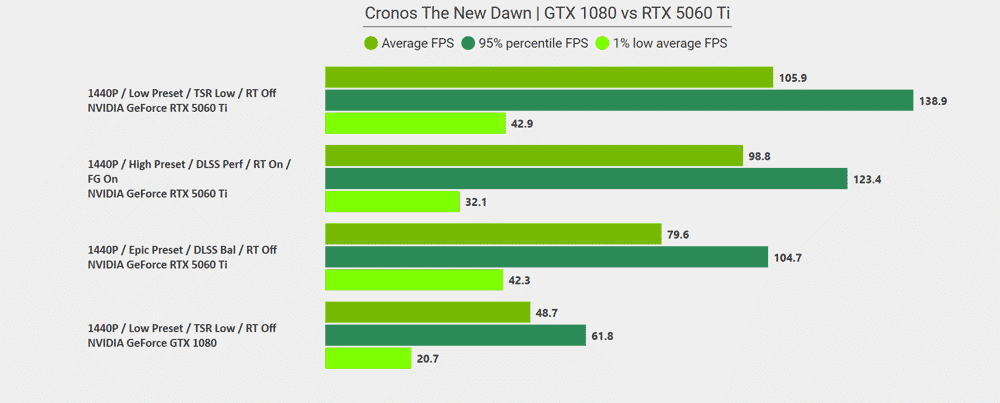
Cronos the New Dawn is a game I’m thoroughly enjoying, but I’ll admit I’m a sucker for survival horror titles at the best of times. Regardless, the game runs somewhat acceptably on a GTX 1080, though the visual quality will need to be cranked down, of course. Pitting this against the RTX 5060 TI and performance notably improves, but I’d argue more importantly, the atmosphere of the game is thicker and richer.
Truthfully, though – 30FPS is ‘okay’ for a game such as Cronos for me at a push, due to the nature of the beast. With careful manipulation of settings and locking the game to 30fps you could probably crank the quality settings a chunk or two. Mirroring the same settings, the RTX 5060 Ti over doubles the performance of the GTX 1080 (although the CPU is holding things back a bit).
With RT off and other settings at Epic, I was achieving around 80fps with the balance DLSS preset enabled.
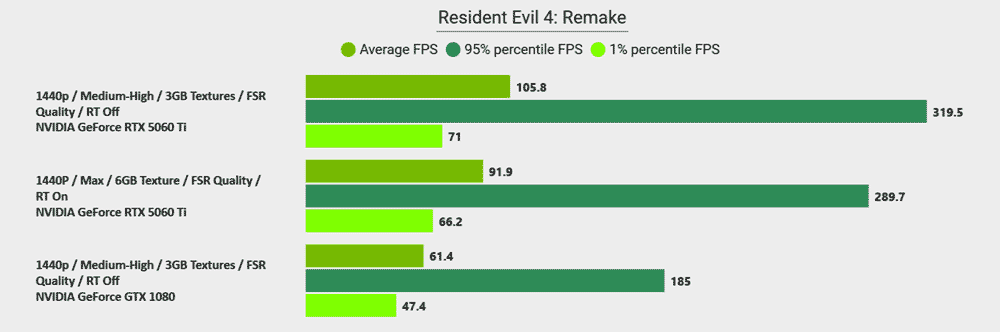
I wanted to choose RE4 because while the game is a little older now, it’s still visually impressive but runs reasonably well on the GTX 1080; albeit if you make some smart choices. Capcom opted to support just FSR for this game (we’ll ignore options such as Opt-Scaler…) and with mostly high but some medium settings and 3GB textures (a decisions necessitated by the GTX 1080’s 8GB Frame Buffer) the title plays at a very respectable 60FPS average.
Mirroring these settings on the RTX 5060 TI, and you’ll see that performance roughly doubles when RT is off; as you can see in the overlay below. The 6 cores / 12 threads of the CPU are all comfortably over 90 percent usage, meanwhile the RTX 5060 TI can get a coffee in its spare time between rendering frames.
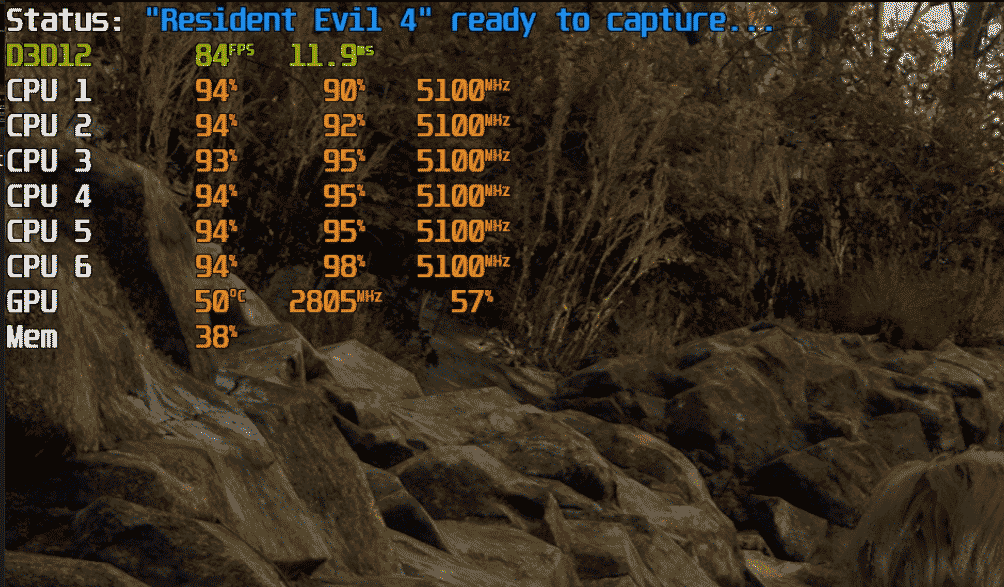
Don’t worry, though, our upgrade isn’t wasted. We soon reduce the CPU bottleneck and better leverage our GPU by enabling Ray Tracing (highest setting), 6GB textures and using the pinnacle settings available, the game maintained an average of over 90. This is tested near the start of the game, in the infamous ‘siege’ section of the village. I should note that CPU does seem to hold things back a little, as you can see above.
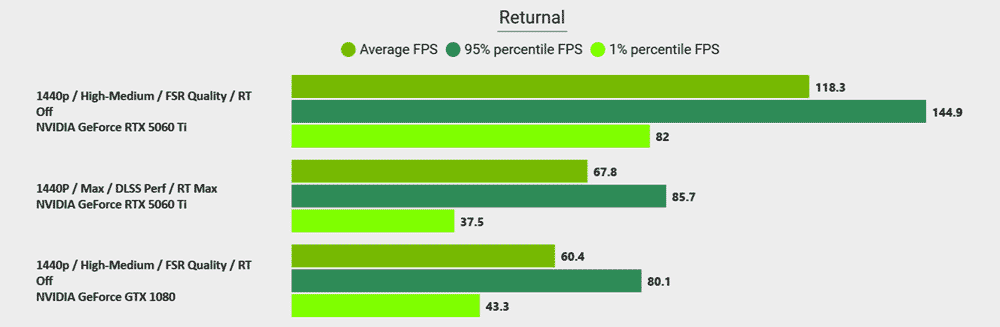
I have said this before – and I’ll say it again, Returnal is a game I am absolutely terrible at; but I keep returning too because the atmosphere and gameplay is just absolutely incredible. Anyway – again, the GTX 1080 is reasonably competent here, assuming you’re willing to stick to medium-high settings and use FSR quality. Matching those settings on the RTX 5060 Ti over doubles our FPS again, with the CPU once again being a pesky culprit.
That said – you can very easily crank the settings to their limits and enable ray tracing too, assuming you use DLSS. I’d advocate using DLSS override here with the latest model; the visual quality improves significantly over the older DLSS implementation the game uses. Disabling RT will greatly increase your frame rates; but how you play is up to you.
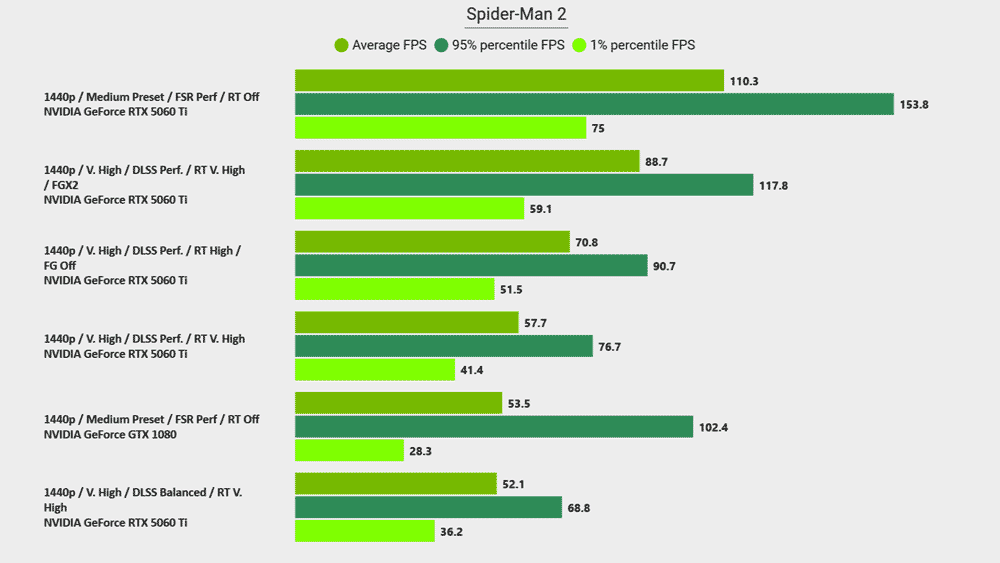
Spider-Man 2 is an interesting game; at launch it was pretty ‘iffy’ port for PC, though several patches have helped some but certainly not all of the issues. This game definitely loves VRAM; and even with the medium preset, FSR set to performance the GTX 1080’s 8GB frame buffer would regularly pose a problem when traversing through the city. The other ‘fun’ thing with the game – it’s also very CPU heavy, and enabling ray tracing makes this all the worse.
You can see therefore Spider-Man 2 runs amazingly well on the RTX 5060 Ti when ray tracing is disabled, but with it enabled problems start emerging. You could turn RT off or down to help, but frame generation actually resolves a lot of these problems. It offloads some of the CPU workload and while input latency isn’t directly solved with ‘more GPU frames’, the reduction in work on the CPU actually helps smooth over the experience by giving it more cycles to calculate AI, stream in data and do ‘stuff’ which the game world needs. Of course; this is up to you; but if I were playing the game – I’d definitely keep Frame Gen 2x on for lower CPU performance builds.
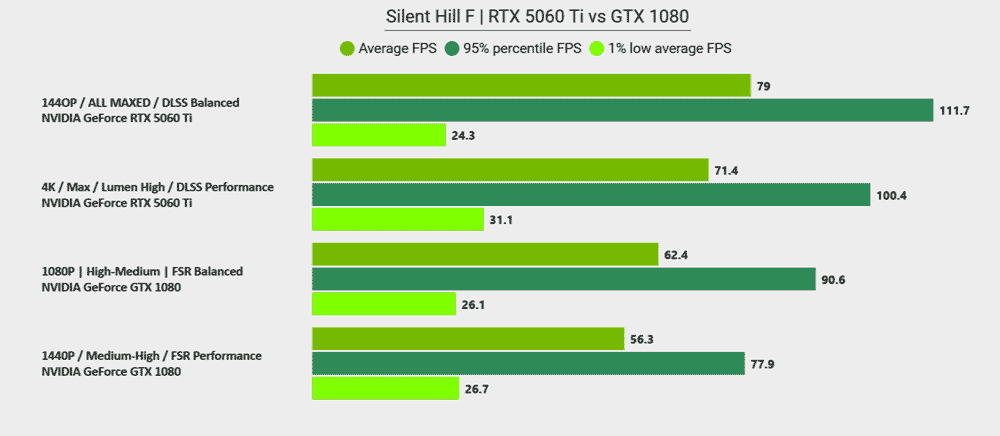
During the middle of working on this content, Silent Hill F dropped – and you can check checkout my more exhaustive content of Silent Hill F in the dedicated article where I test out performance across lower-end GPUs and also different CPU configurations too. But I happened to gather some data for the RTX 5060 Ti and the GTX 1080 in the game.
Fortunately, while Silent Hill F is fairly well optimized using UE5; unfortunately, shader stutter does rear its ugly head. In the dedicated article I went more exhaustively into the topic, but suffice to say that the CPU and drive speed (ie, NVMe generation, etc) are going to impact the shader stutter more than the GPU. But, for the GTX 1080 you can run Silent Hill F at either 1080P with FSR set to balanced and mostly high-medium settings, or 1440P with FSR set to performance and largely the other settings remaining the same.
Silent Hill F does support over 60FPS, which is good, but locking to over 60 with the GTX 1080 is very difficult with a 1440P target, because reducing certain settings below medium absolutely ruins the atmosphere (such as the Shader Setting), and disabling indirect Lighting (the lowest setting is lumen high) is… well, let’s say not good. You can certainly play the game with the GTX 1080, in the busier sections, though expect to drop to 40-50FPS region, depending on the settings and resolution you settle on.
Switching to the RTX 5060 TI and everything changes, and I’m inclined to say that it is 4K capable with the game quite happily if you nudge the quality to very high (with reflections and indirect lighting to high) and DLSS to performance. 1440P is effortless, very high settings across the board – including reflections and indirect lighting (Lumen very high), with DLSS set to balanced.
In the performance testing above, you can clearly see how the GTX 1080 really does struggle in the the averages to maintain 60FPS. In the 1% both cards get hit hard due to the shader stutter (again, I covered that more extensively in the dedicated article); but suffice to say, running on the RTX 5060 Ti is a completely different experience in Silent Hill F than the GTX 1080.
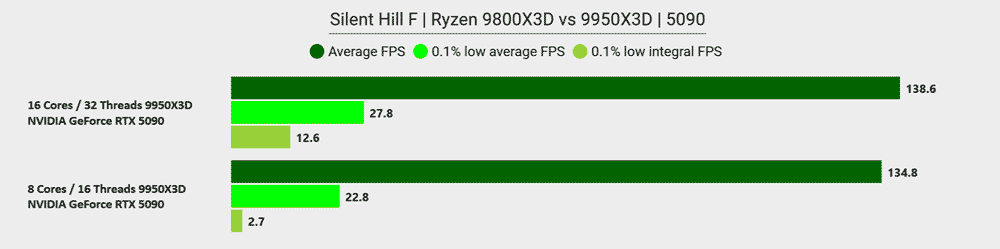
Silent Hill F’s stuttering can only be truly fixed by the developers, but faster CPUs do help. The stuttering is less noticeable the more threads and the higher the IPC you’ve got to work with. While hit with stuttering, the CPU just can’t drive the GPU – and how powerful the GPU is doesn’t matter because data simply isn’t being fed to it. To that end, thread count does win. I noticed during my testing of Silent Hill F that even a Ryzen 7 9800X3D will stutter in the same sections as our ‘I7-8700K’, albeit for less time. A more powerful Ryzen 9 9950X3D minimizes things, though. You can see an example of how the stuttering is affected with a Ryzen 9 9800X3D (by cutting threads of a 9950X3D to only a single CCD) versus the full fledged CPU. Averages over a long gameplay section aren’t dreadfully impacted, but lows are.
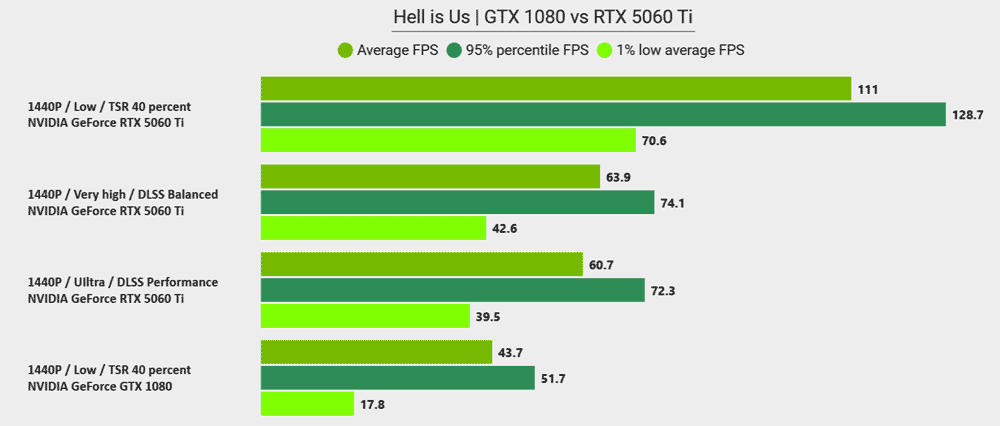
For the last game in the comparison, we have Hell is Us – once again, the RTX 5060 Ti over doubles the performance of the GTX 1080 at the lowest settings, despite the CPU definitely holding it back (at these low settings, the RTX 5060 Ti is so fast it is waiting for the CPU to keep up). 1440P is very happily playable here, with your choice really coming down to either very high vs ultra and your preferences for upscaling.
There’s certainly more room to tweak the settings than the presets I stuck with here, but obviously, there’s a time limit on a per-game basis. Ultimately speaking, Hell is Us can certainly run fine on the GTX 1080, but the RTX 5060 Ti is obviously a generational (or several) leap in image quality and performance.
I also decided to see how well Doom: The Dark Ages and FF7 Rebirth run on our ‘I7-8700K’ powered RTX 5060 Ti, and the answer is pretty damn well. With Ultra Nightmare settings and 1440P, over 112FPS can be sustained with frame generation x2 and 70 without, using DLSS balanced. Obviously, there’s no comparison to the GTX 1080 here, because once again Pascal simply isn’t supported by either of these games.
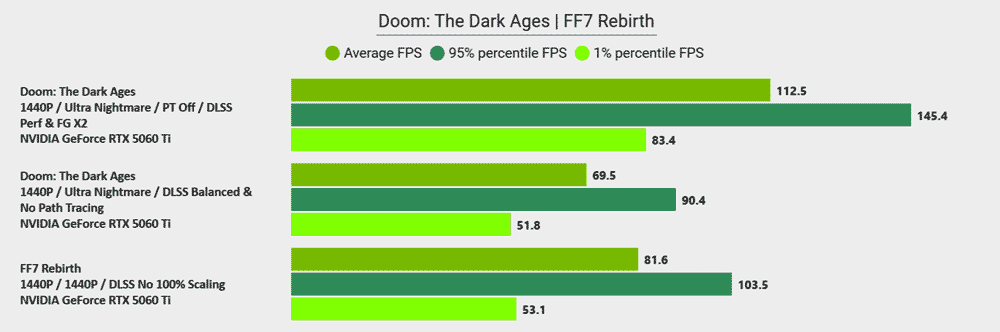
Conclusions
Near the start of this article, I brought up another unfortunate reality: the GeForce GTX 1080 might be DX12, but DX12 is a standard that’s continued to evolve and evolve to the point Microsoft could brand it DX13 and no one would bat an eye. Around the time of the Xbox Series X, Microsoft updated the standard to DirectX 12 to DX12 Ultimate, incorporating Mesh Shaders, Variable Rate Shading, Hardware-Based Ray Tracing… and, next year, Shader Model 6.9 launches, bundling in even more features.
SM6.9 is in the future, though, but for the here and now, some games won’t play on a GTX 1080 (or any other Pascal-based GPU, and AMD has the same problem with the first generation of RDNA and prior. Alan Wake 2 can ‘sort of’ work on cards such as the GTX 1080, but bypassing Mesh Shader requirements will have the game running like a slide show; not ideal. Games such as Final Fantasy 7 Rebirth, Doom: The Dark Ages, and Indiana Jones and the Great Circle refuse to launch. Other games such as Metro Exodus Redux do have these requirements; however, the vanilla experience (while missing the advanced RT features of Redux) is still playable and still absolutely fantastic.
Missing out on Doom, Alan Wake 2, and FF7 does suck – but maybe they’re not killer games for you, so in the short-term, this might not be a big deal. While this is a problem that will become more commonplace, perhaps ‘kicking the can’ further down the road for you may make more sense, particularly if you’re running a less meaty CPU than the I7-8700K here, or you need to upgrade other elements of your system (eg, RAM or a new screen).
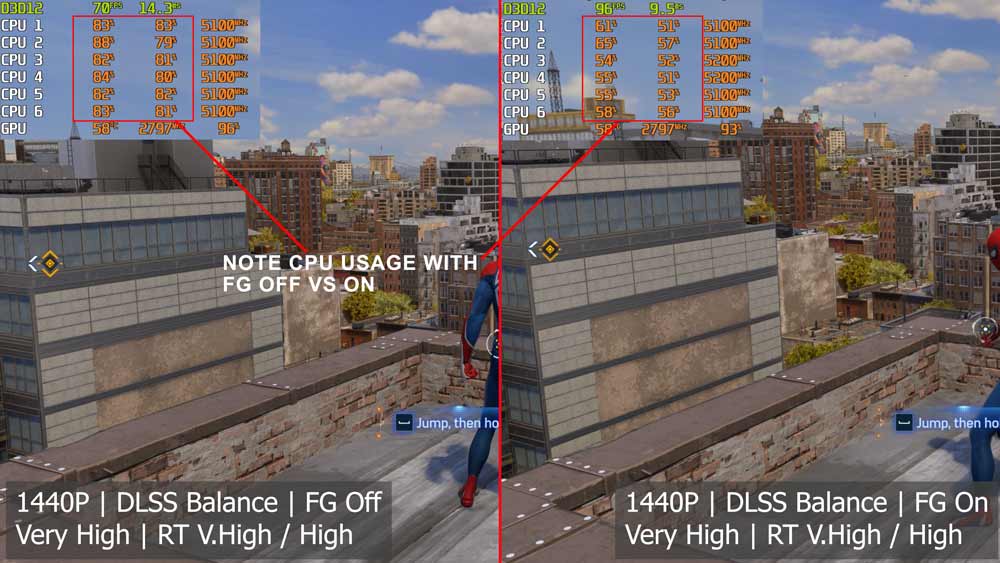
As for the I7-8700K and whether it’ll bottleneck – the answer is generally no, providing you crank the settings up. As I demonstrated in both the screenshot above and the accompanying video, some games certainly push things, but the experience is still pretty damn excellent. Spider-Man 2’s large open environments challenge the I7-8700K, particularly with Ray Tracing enabled, but enabling DLSS frame generation does bring the CPU usage down a little, since FG gives the CPU some extra breathing room. The game is perfectly smooth and playable, a totally different league from what you experience with the GTX 1080.
If your CPU is a tier or two lower than the I7-8700K, EG, the first generation of Ryzen processors from AMD (much lower IPC than Zen 2 onwards) or an Intel I5-7600 (only 4 cores and 4 threads); then holding on and focusing on indie games for the next year or two, clearing that Steam backlog I *KNOW* you’re guilty of fostering, and playing need-to-play games right now on lower settings; then embracing a whole new system in the future might be the better approach.
In the here and now – upgrading the RTX 5060 TI (or another card like it) isn’t a bad idea, particularly if there are games now you want to play and your current rig is fairly solid.