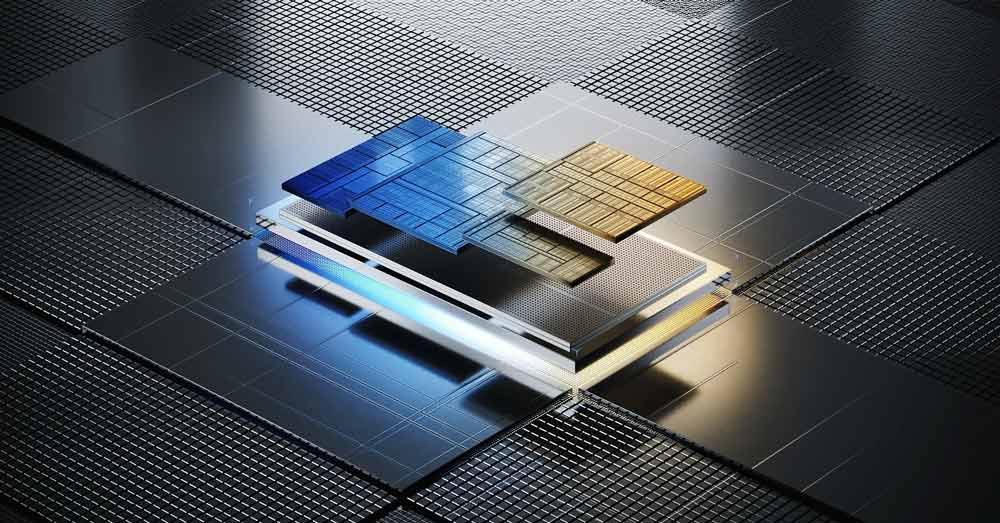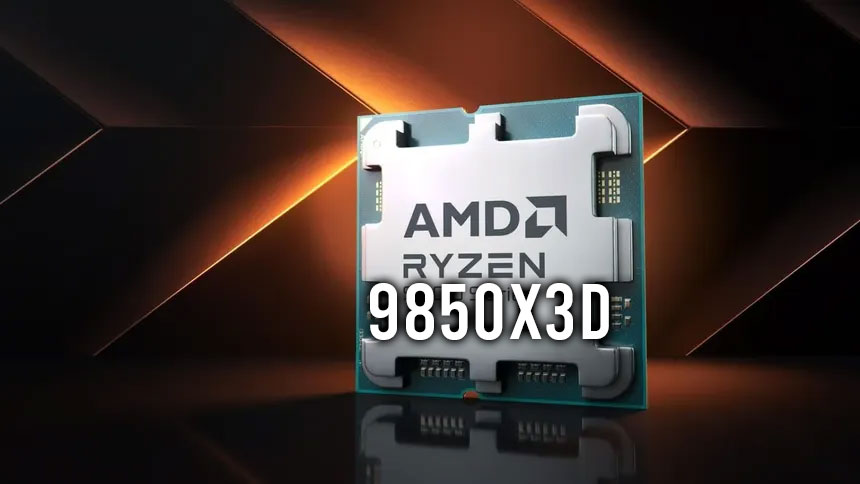Silent Hill F is here, and if you’re wondering how well it’ll run on your PC, this article should have you covered. During this testing, I wanted to focus my attention on budget-focused PC hardware and also a few older graphics cards and see whether Konami’s minimum and recommended system requirements for Silent Hill F hold true.
Of course, Silent Hill F does use Unreal Engine 5, but the good news is that there are no requirements such as Mesh Shaders, so you don’t need a Turing or RDNA 2 (or later) class graphics card. For the official system requirements, for the CPU an Intel I5 8400 and a GTX 1070 Ti, which comprise the minimum system requirements, and for recommended requirements, these are raised to an Intel I7-9700 and an RTX 2080. Irrespective of min or recommended requirements, you’ll need at least 16GB of RAM.
A few notes before we begin delving in too deeply, the game doesn’t suffer from Metal Gear Solid Delta’s 60FPS frame rate lock, and you can happily set it to unlimited, which is excellent. What is slightly less excellent is that cutscenes run at just 30FPS. You can use Special K, and by running this in the background (it’s a free utility you can download) cut-scene 30 FPS is unlocked. If you’re a newbie and don’t fancy messing around with lots of settings; don’t worry – there’s nothing to do other than install Special K then load Silent Hill F using it. It will automatically apply the ‘fix’.
Unfortunately, cutscenes still don’t appear to move as smoothly as ‘regular’ gameplay animation; with luck, we’ll see a patch from Konami to fix this, but in the meantime, running this is my preference because it feels a little less janky, particularly when it comes to transitions.
Speaking of janky – and perhaps this’ll get patched out too; but if you’re running a card which doesn’t support DLSS, your best bet is FSR if you want scaling. Unreal Engine games do offer TSR of course, but currently the scaling doesn’t work, and it’s basically just acting as anti-aliasing right now. To put it another way, it’s running at native resolution, so if you’re getting 50fps at native resolution or quality, setting TSR to performance mode will still net you FPS and won’t affect frame rate because the quality setting doesn’t appear to ‘do’ anything with TSR; once again – hopefully this will get fixed.
FSR and DLSS seem to be working as intended, though it is shipping with slightly older versions. You can of course override these, using something like DLSS Swapper, or if, like me you can’t be bothered to put that effort in, you can use Nvidia’s drivers and simply ‘override’ the DLSS version to the latest (IIRC it ships with 3.7). This is a free visual quality boost, so it’s a case of there’s no reason not to do this.
For the testing, I’m running the majority of this benchmarking with an I7-8700K – kinda. To explain, you might remember for Intel the I5-8400 and the I7-9700K serve as the min and recommended CPUs respectively. The first sporting 6 Cores and 6 threads, while the latter features 8 physical cores and SMT disabled too. Both of these are running a ‘Skylake’ architecture, albeit with adjustments in cache etc.
I decided therefore than an I7-8700K was a very popular processor, and I can use it for slightly more multi-thread performance than the I7-9700 can muster, but drop it down to mirror the thread and core count of the lower-end. To achieve this, I am using my I9-10900K with 10 cores and 20 threads and dropping into the BIOS and changing the configuration as required.
Of course this does still leave us with more cache and differences in clock frequencies, but still this is the most time-efficient way I can do this and should be reasonably accurate. For the graphics cards, I will test with: GTX 1080, RTX 3050, RTX 3060 and finally an RTX 5060 Ti (which serves as the most powerful card tested). Yes, it’s an Nvidia lineup – I have a few Radeon cards, but wanted to get some coverage up quickly and it’s easier switching nvidia cards for this initial test as I’ve fewer AMD cards too.
For many of the visual options in Silent HIll F, the difference in settings doesn’t impact performance a whole lot. View Distance might be nice to nudge down if you’re really pushing it with your CPU; but texture quality, post processing and even visual effects have a slight impact. By far the three settings (if you’re not counting resolution) with the most meaningful impact to frame rate are Shader Quality, Reflections and Indirect lighting.
Shader Quality of medium to high can lose you ten or so FPS, depending on your card and resolution, and that’s a big deal if you’re scrimping for every FPS. For Indirect Lighting, there’s either Lumen High or Epic or you can disable it. If you can help it, leave it to high at the least, disabling Indirect Lighting really affects the atmosphere of Silent Hill F (such as nuking much of the fog and… well, let’s say it doesn’t do the game any favors).

If you’ve the spare performance, you’ll want to go with Reflections to at least lumen High, and epic looks really nice – but if you’re Oliver Twist and holding your hat out to Unreal Engine 5 and saying, “Please UE5, can I have some more frames?” Screen Space is acceptable.
Let’s kick off our Silent Hill F coverage with the Nvidia RTX 3060, because it’s still a super popular card and serves as a good litmus test for the more powerful GPUs.
In short, Silent Hill F performs well with the RTX 3060; and you can either run largely maxed out if you’re pairing the card with a 1080P screen (perhaps with DLSS set to quality mode). I wanted to push to 1440P here though, the resolution is growing in popularity with 1440P screens getting ever cheaper. Besides, if you can run 1440P with decent performance, you can definitely achieve it at 1080P.
I set the game to high across the board, with both indirect lighting and reflections set to Lumen High. I combined this with DLSS balance. At a 1440P output, DLSS balanced has a good base of pixels to work with, and using the latest models the quality is pretty damn nice.
Silent Hill F will cling to over 60FPS in the beginning sections (which are surprisingly demanding). If you feel the need, you can drop to DLSS performance or switch reflections to Screen Space or drop shaders to medium (of course, all of this would be your preference based on your own tastes).
As for shader stutter – it’s there, but I’ll get to that later.
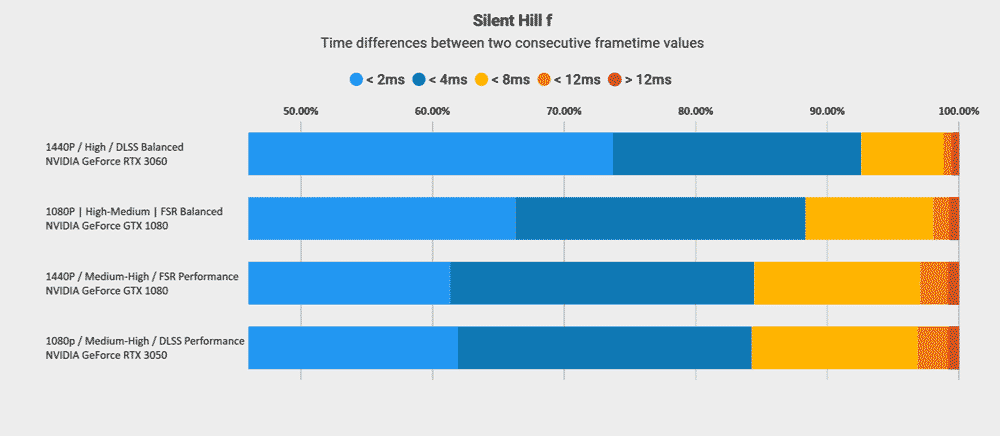
Alright – does Silent Hill F run on an RTX 3050? Well, the junior of the Ampere lineup still has enough grunt to run the game, but ultimately, you’re going to need to make some concessions.
I’m pairing the RTX 3050 with a 1080P resolution; and this let’s me set the majority of the in-game settings to high, except shader quality and texture quality being set to medium. As for indirect lighting, that’s plonked to Lumen High and screen space for reflections. Using DLSS balanced you’ll largely be close to 60FPS at the start of the game, and surpassing it easily in the town or built up areas.
If you’re looking for more performance, you could drop to DLSS performance – or play around with a few other settings; but frankly I’d be perfectly okay to play through the game like this. The game isn’t a twitch action-heavy title like Doom where gameplay is super twitch-focused, and so my personal preference is to have the extra visual detail for the atmosphere.
Next up, is the Pascal-based Nvidia GeForce GTX 1080 – arguably one of the best cards Team Green has ever launched. Unfortunately, I don’t have a GTX 1070 Ti, as that’s listed under the min GPU requirements for Silent Hill F, but I suspect the GTX 1080 probably sold more units anyway.
In short, Silent Hill F can run okay on a GTX 1080, but 1440P is definitely a bit of a stretch. I ran Silent Hill F to two resolutions, 1080P and 1440P – while the game is definitely more comfortable pushing fewer pixels on the GTX 1080, I couldn’t help the feeling that 1440P screens might be common for those still running a GTX 1080 as it was a high end card in its day.
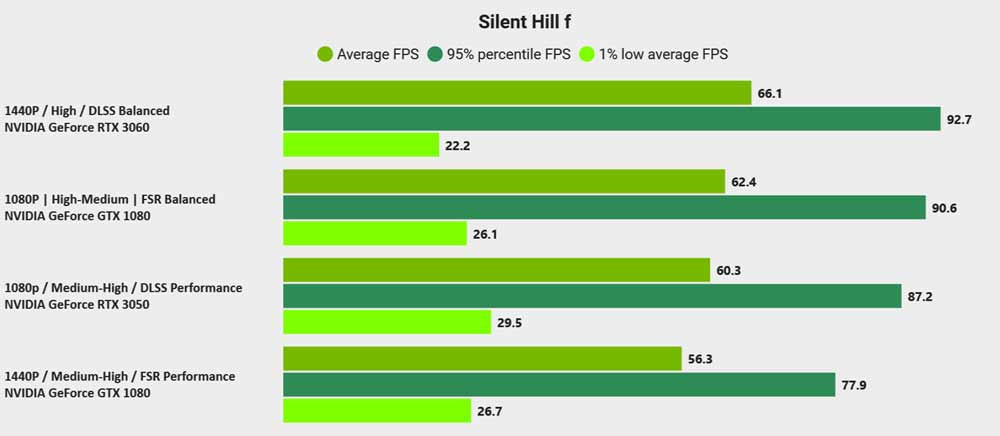
Starting at 1440P, shaders are set to medium; lower settings really do not look good in Silent Hill F, though other settings can be nudged to medium or high, depending on how much you care about the few extra FPS. As for reflections – screen space is what’s going to be chosen here, and while Lumen High is very impactful to frame rates for Indirect Lighting as opposed to disabling it, again, the atmosphere of the game just melts away with this setting off, so I’d highly encourage you to leave it enabled if you can.
This allows us to run the game at 1080P, albeit with FSR set to performance mode. It’s not ‘ideal’, but if you’re targeting 60FPS, there are some sacrifices you’ll have to make. The keyword is targeting of course, because Silent Hill F will still dip under 60fps in the more taxing regions, but in the town and quieter locations, you’ll sail by the threshold. If you really want locked 60FPS, you can certainly achieve it- but as I’ve said, I think the visual cost is too much and detracts from the game’s atmosphere.
Another option is locking Silent Hill F to 30FPS (more like a ‘console quality’ setting I suppose) and nudging FSR to say balanced and/or raise other settings.
For those who prefer 1080P, you can generally raise the settings to high across the board, though I think reflections at screen space and shaders at medium is a good idea for a smoother 60FPS experience. It will still dip, but generally will cling above 60 in less manic sections. This is paired of course with FSR, and here I wanted didn’t wish to drop down to performance mode, because a 1080P target means the internal base resolution using FSR performance would… well, let’s just say fine edges and details would suffer.
Frankly, if I were running a GTX 1080 now and you haven’t done so, I’d highly consider overclocking the card; it won’t be a night-and-day difference, but even 5-10 percent could make the difference between locking to 60fps or not in some games/resolutions/settings.
And last but definitely not least, Nvidia’s RTX 5060 Ti which represents the highest performance GPU (well, sort of… I’ll get to that in a moment) that I’ll test, and if you want the TL;DR of “Can Silent Hill F run well on an RTX 5060 TI?” yes, you’re absolutely served here, 1440P is excellent, you certainly won’t be upset at 4K either.
With the 1440P target, go ahead and crank all the settings to Very High with both Indirect Lighting and Reflections to Lumen Epic; with DLSS set to Balanced (again, as a reminder, please force the latest model using Nvidia Control Panel). If you really want to, you could drop to DLSS quality and switch to Lumen high, but I prefer the higher lighting quality.
These settings with my kind of 8700k stand-in usually had me comfortably over the 60fps mark in the foresty areas, and comfortably hitting over 90 when in the town proper. Basically speaking, aside from the shader stutter, the game will be absolutely flawless.
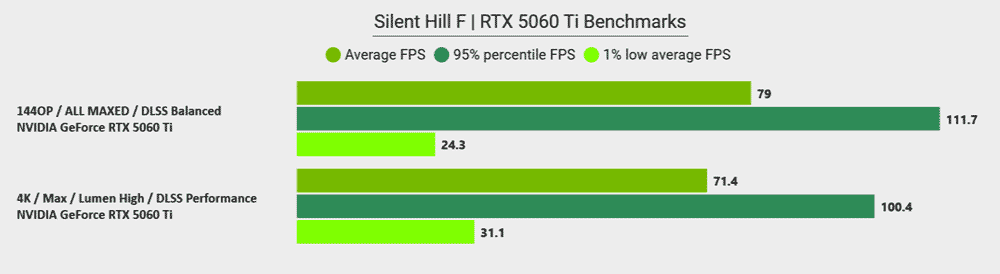
Well, what about 4K, how does Silent Hill F perform on an RTX 5060 Ti? Well, actually, though you’ll need to drop the settings down to a Lumen High for Indirect Lighting and Reflection quality, though you can stick to very high for all other settings, other than shaders which need to drop to high. This will put you from 50s to low 60s in demanding areas with DLSS set to performance (upscaling then from 1080P to 4K). Naturally, you can do a bit more to nudge performance by reducing quality settings (eg shaders to medium or reflections to screen space)
I can’t add more here – the RTX 5060 Ti is basically a fantastic card for Silent Hill F.
As a reminder, the CPU I’ve been for the majority of these benchmarks is largely a copy of an Intel I7-8700K. I achieved this by disabling 4 of the physical cores of an Intel I9-10900K, leaving us with 6 cores and 12 threads (granted, with some extra L3 cache and extra clock speed in place). Intel’s 6th generation processors to the 10th generation were all derived from their Skylake lineup, with the changes largely being confined to enhancements in clock frequency, extra CPU cores and faster memory support.
The ‘I7-8700K’ puts us at enough grunt to slightly beat the recommended system requirements of an Intel I7-9700K (which is an 8 Core / 8 Thread processor). But, I wanted to run the exact same scenario with SMT disabled, leaving just 6 cores, providing us a rough approximation of the Intel I5-8400, which to remind you are the games min requirements.
The good news is that Silent Hill F does work with this configuration, the bad news is that shader stutter concerns are magnified because the game is essentially compiling on the go. Near the very start of the game, there’s section shortly after a cutscene which stutters on the ‘8700K’ for a few seconds, each of the 12 threads hitting 100 percent usage regardless of the GPU I tested with of course.
For *ME* it isn’t so bad to ruin my experience, but it’s hard to deny that it is noticeable, and when dropping to the lower-end configuration, this stuttering is made significantly worse. In essence, Silent Hill F simply has fewer threads to spread out to, and due to this the time it takes to run is increased massively. This potentially would be improved somewhat with higher IPC/clocks; but it’s hard to deny that yes, it’s pretty bad with this lower-end configuration.
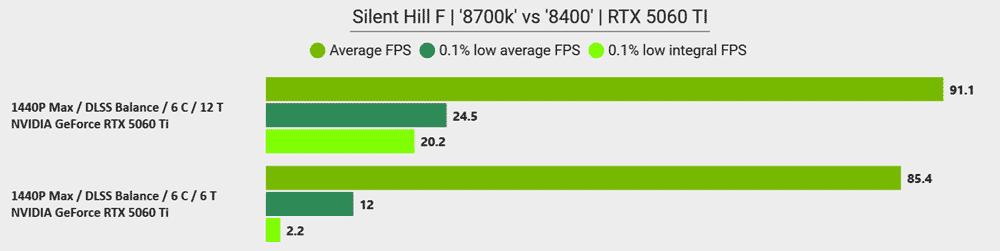
I tested this with the RTX 5060 Ti for this comparison, with the exact same settings and during stutter you’ll find the GPU hitting 40-50 percent load. During quieter sections both CPUs manage to fully load the GPU, though there’s way less gas left in the tank for the 6/6 configuration.
While not the focus of this video, I wanted to also test what would happen with more threads and performance available; so loaded up Silent Hill F on a Ryzen 9 9950X3D and an RTX 5090 Astral. The goal here isn’t to stress the GPU, so while I am running all settings maxed out (so there’s as much ‘shader stuff’ as possible for the CPU to process) I am running with DLSS set to performance.
The point is when the CPU is busy compiling stuff, the GPU doesn’t get fully leveraged, and the faster the GPU the more this is the case. I wanted to test here with the Ryzen 9 9950X3D and see what happens. During normal gameplay only around 8 of the CPU cores (with their SMT threads) have much going on at all, the other cores may as well go out for a coffee break.
Meanwhile, during the same early section I mention earlier with compilation this changes; all cores and threads spring into life – loading up to 100 percent for a brief moment then settling back down. There is stuttering for sure, but I’d say it’s more a momentary hitch with the 16/32 configuration in place. In other words, you’ll barely notice it in the grand scheme of things.

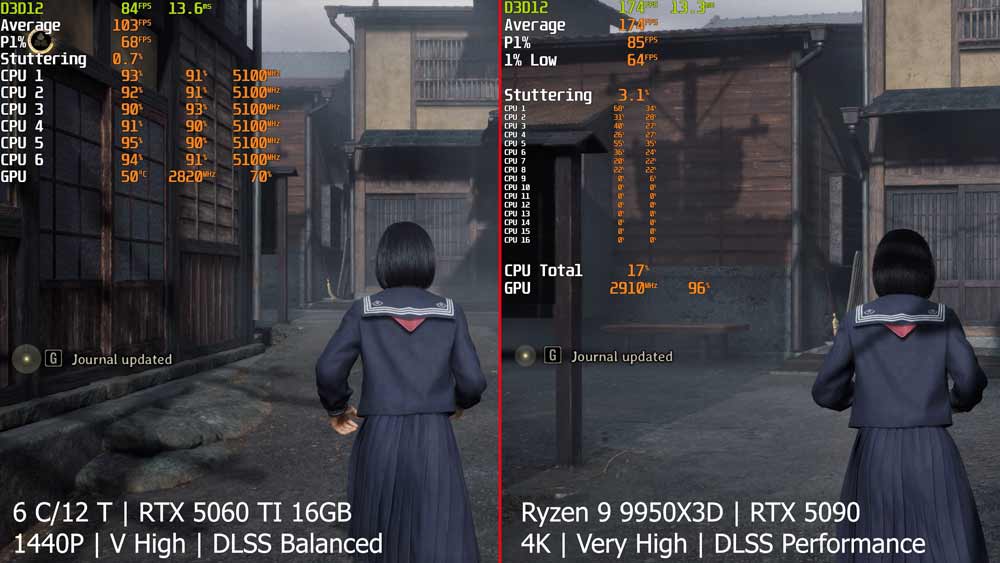
To try and highlight this, I took a couple of screen shots from my video. Here we can see the Ryzen 9 9950X3D running next to the ‘I7-8700K’ and you can see that within your character moving a very short distance from ‘starting’ to fully load the CPU and the shader compilation is ended, but the less powerful processor is still chugging along. Again; it’s hard to visualize in a few images – I’d highly encourage you to checkout the video if you haven’t to get a better understanding of what I mean.
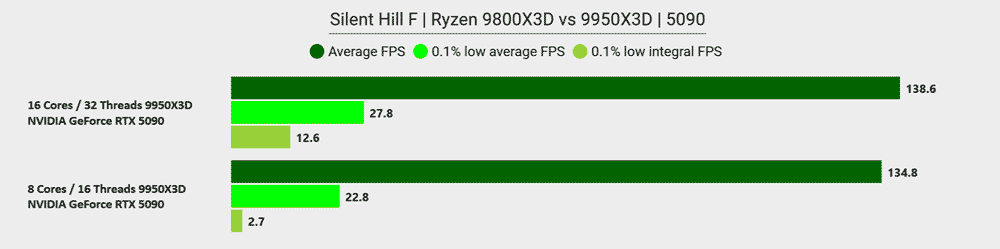
Well, I couldn’t stop quite there – I wanted to see how it would do with fewer threads available on AMD’s Zen 5 platform too. I decided to disable the second CCD, forcing the Ryzen 9 9950X3D to behave more akin to a Ryzen 7 9800X3D (8 Cores / 16 threads with V Cache enabled) and re-run the tests again with the same settings and again, the RTX 5090. Graphs really can’t quite convey the difference, but let’s say it was large. Basically, during shader compilation all cores and threads shot up to 100 percent usage again as you’d expect, but this time without the extra cores to offload work to, Silent Hill F’s stutter was much worse and definitely felt more impactful to gameplay for a moment.
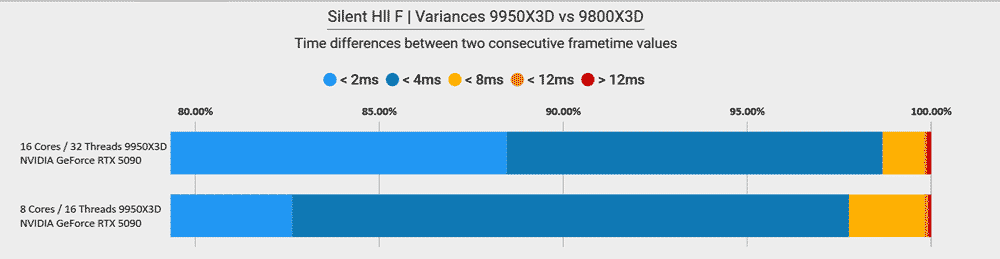
What’s the message here then? Well, for me, I could still play Silent Hill F with the lower-end CPU (even the 8400 I think) just fine once I felt immersed enough, but it does definitely become noticeable. The more CPU grunt you’ve got, the less you’ll spot the stuttering.
Disclosure: I received a free review copy of this product from https://www.keymailer.co
https://game.page/silenthillf/RedGamingTech