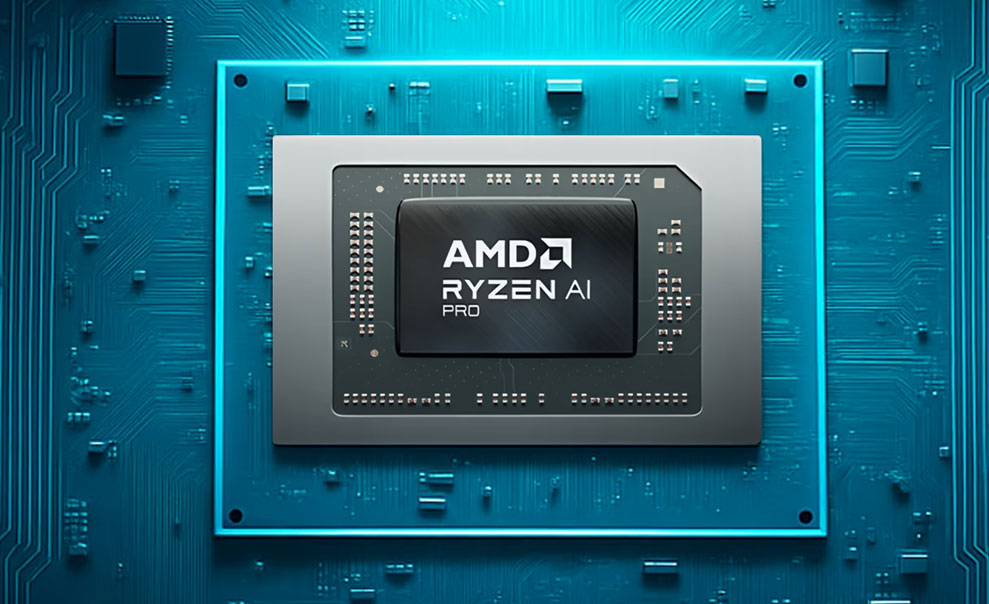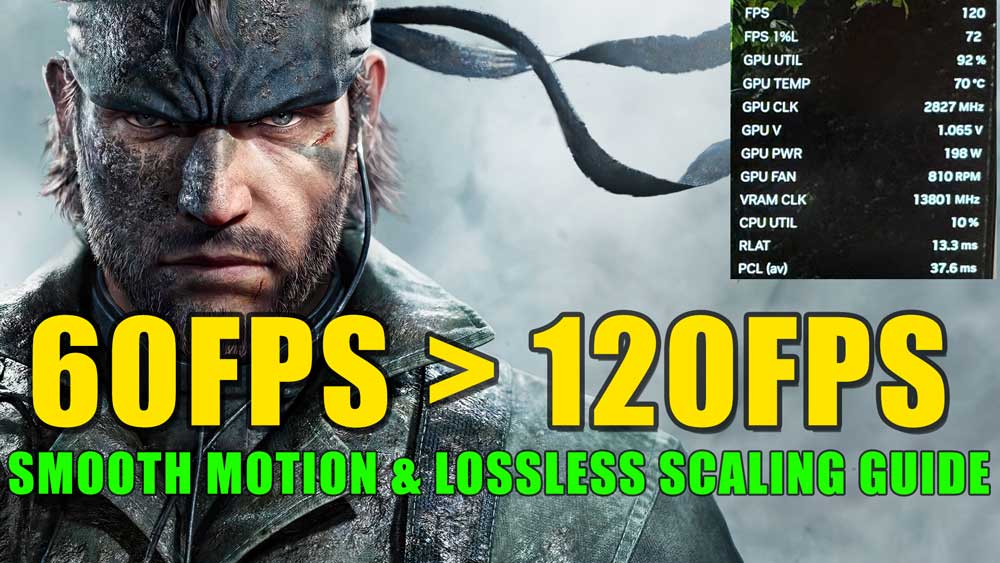Nvidia’s DLSS technology has seen another major leap forward as the transformer model finally exits out of beta, with the 310.3.0 release seeing a number of improvements; not least of which dropping VRAM usage by around 20 percent over the older 310.2.0 beta release.
Nvidia’s new SDK (Software Developer Kit) naturally comes complete with length written guides and information on best practices and also the behavior of DLSS; and inside a developer document on GitHub Nvidia plonked a few interesting tidbits. Credit to Sebastian on Twitter where I spotted this!

Now; I have seen a little confusion regarding the above table; but basically Nvidia are comparing 3 things here. Let’s take the 1440P resolution as an example (I’ll round numbers for ease). With the older CNN method, achieved using DLSS version 310.2.1.0, you’ll see DLSS requires 98MB of your GPUs VRAM. Meanwhile, switching to the transformer model (again, using the same DLSS version of 310.2.1.0) roughly doubles the VRAM requirement, to 181MB.
Now, notice that the using version 310.3.0.0; at the same 1440P resolution, Transformer gobbles up just 143MB of your VRAM; just a shade under 40MB less than the prior version (310.2.1.0). Remember – transformer (part of DLSS 4) is also able to run on older Nvidia RTX cards such as the 30 series (although there’s a bigger penalty associated for it due to their Tensor Cores being less advanced compared to Lovelace or Blackwell’s).

Above, Nvidia provides a guide on how long each DLSS frame takes to ‘run’ on the GPU; with the generation, performance of the card itself and of course, the resolution having a sizeable impact. There’s some interesting tidbits here, for example an RTX 2080 Ti takes longer to render a frame than an RTX 3060 TI, across all the resolutions. While this might seem initially confusing, particularly because the 2080 Ti is more powerful (and significantly more Tensor Cores); the RTX 3060 ti uses newer tensor cores.
Because I was curious, I also dug into the ray tracing reconstrcution (DLSS-RR) documentation; and you can see the memory usage across different GPU generations from Nvidia, along with of course various resolutions. You’ll spot that newer generations (eg, RTX 50) improves memory usage.

Now, if you’re a non-developer and wondering what the take away from this is: well, in a nutshell Nvidia are continuing (of course) to refine their DLSS technology. It’s worth noting even older games can potentially benefit from this. If you use the Nvidia app; you’re able to leverage the DLSS override function to ‘force’ the application to use the newer models. This doesn’t always benefit from transformer, but even so – for games running very old versions of DLSS (ie, DLSS 2) this can be a very nice improvement in visual qaulity.
For non-supported applications for DLSS overrides, you can also use DLSS Swapper which basically lets you drop in newer DLSS versions as required.

Another benefit of DLSS Swapper (since we’re on the topic) it provides the functionality to swap out FSR versions and XeSS, which is great for games which doesn’t support Nvidia’s DLSS technology if you’re running an RTX card; and if you’re the proud owner of an AMD GPU instead, then DLSS Swapper’s FSR functionality of course also has you covered.
If you’d like to dig through the manuals on GitHub (and otherwise look over the project) you can check it out here.
It will be very interesting to see how DLSS and alterantive technologies evolve – with Sony doubling down on AMD’s GPU technology inside the upcoming Playstation 6 (likely a 2027/2028 release), and FSR4 seeing big strides too, there’s a lot at stake.